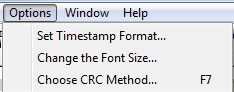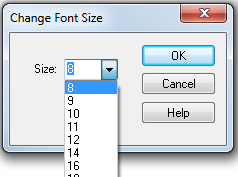Font Size
The font size can be changed on several Event Display windows. Changing the font size on one window does not affect the font size on any other window.
To change the font size:
-
Click on Event Display menu Options, and select Change the Font Size.
Event Display Options menu
-
Choose a font size from the list.
Event Display Font Size Selection
- Click OK.